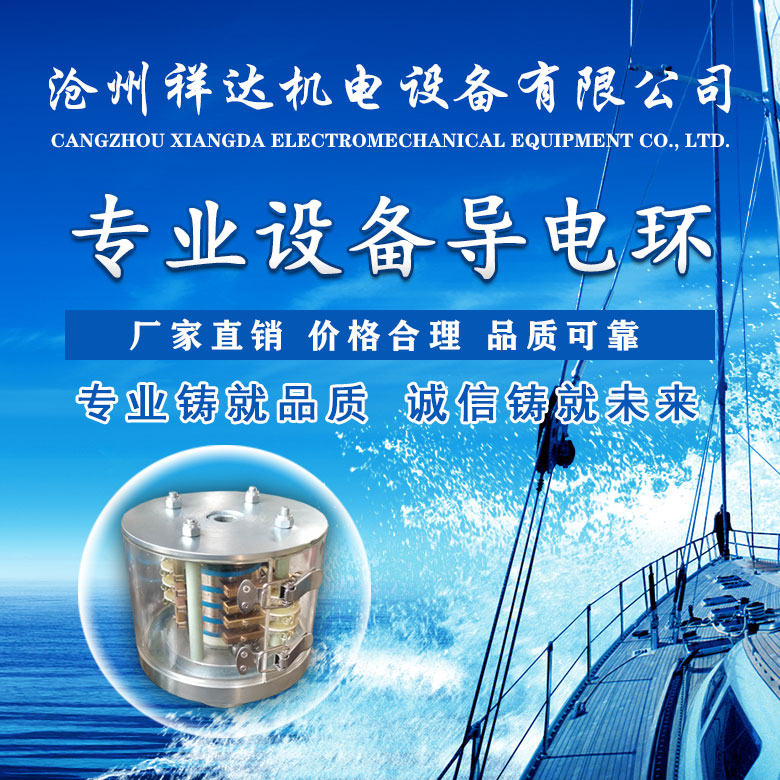滄州祥達(dá)機(jī)電設(shè)備有限公司位于東光經(jīng)濟(jì)開發(fā)區(qū),緊靠京滬鐵路、104國道����,西鄰京福高速公路�����,地理交通得天獨(dú)厚���。
聘請享有盛譽(yù)的電碳�、電機(jī)�����、檢測專家為公司技術(shù)人才,引進(jìn)吸收日本��、西德��、盧森堡等先進(jìn)工藝�、技術(shù)�����,專業(yè)生產(chǎn)“瑞金”碳制品���、集電環(huán)�����、刷架��、沖壓鑄件��、滑板等六大系列����,兩千多種型號規(guī)格產(chǎn)品�,成功的進(jìn)行了國產(chǎn)化替代.
打入國際市場的“R.JIN"牌集電環(huán)等電器配件遠(yuǎn)銷中東,北美等和地區(qū)��,得到外商贊譽(yù)。我公司創(chuàng)新研制出二十世紀(jì)我們新產(chǎn)品“無刷無環(huán)啟動(dòng)器”是對工礦���、煤碳����、建材等企業(yè)電機(jī)的更新?lián)Q代��。公司還根據(jù)客戶需要進(jìn)行專門技計(jì)開發(fā)研制異型產(chǎn)品�����。
本公司有先進(jìn)的數(shù)控加工生產(chǎn)設(shè)備����,嚴(yán)格的管理制度,嚴(yán)細(xì)的檢測實(shí)驗(yàn)體系����,有創(chuàng)新開發(fā)能力的科技隊(duì)伍,有售前����、售中、售后一系列的服務(wù)措施。
公司以科技為先導(dǎo)����,以質(zhì)量求發(fā)展,以用戶滿意為目的誠信示實(shí)���,開拓創(chuàng)新,與時(shí)俱進(jìn)�。總經(jīng)理任洪海愿于各界朋友精誠合作����,攜手共進(jìn),共創(chuàng)輝煌��。